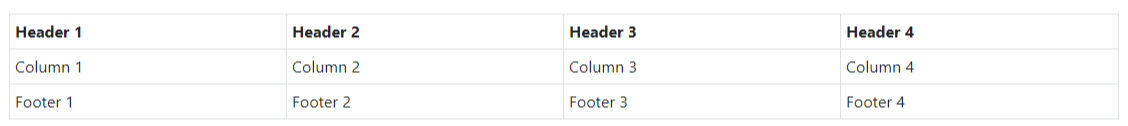'디스플레이' 속성을 사용하여 테이블을 나타내는 방법은 무엇입니까?
아래 표는 동일한 요소를 나타내기 위해 ' table ' 태그와 해당 지원 CSS 속성 간의 관계를 제공합니다. 따라서 테이블을 생성할 때 HTML ' table ' 태그 대신 ' div ' 태그를 사용 하고 해당 CSS를 추가하여 테이블을 표시하기만 하면 됩니다.
| <테이블> | {디스플레이:테이블} |
| <TR> | {디스플레이: 테이블 행} |
| <머리> | {디스플레이: 테이블 헤더 그룹} |
| <티바디> | {디스플레이: 테이블-행-그룹} |
| <티풋> | {디스플레이: 테이블 바닥글 그룹} |
| <콜> | {디스플레이: 테이블 열} |
| <컬그룹> | {디스플레이: 테이블-열-그룹} |
| <티디>, <일> | {디스플레이: 테이블 셀} |
| <자막> | {디스플레이: 테이블 캡션} |
1단계: 테이블에 대한 마스터 div 생성
HTML
<div class="d-tbl"></div>CSS
.d-tbl {
width: 100%;
display: table;
border-collapse: collapse;
}3단계: 표 캡션, 머리글, 본문, 바닥글 만들기
HTML
<div class="d-tbl">
<div class="d-tbl-head"></div>
<div class="d-tbl-body">/div>
<div class="d-tbl-foot"></div>
</div>CSS
.d-tbl-caption{
display: table-caption;
text-align: center;
font-weight: bold;
}
.d-tbl-head,
.d-tbl-foot {
display: table-header-group;
background-color: white;
}
.d-tbl-body {
display: table-row-group;
}3단계: 테이블 행, 셀, 헤드 셀, 풋 셀 생성
HTML
<div class="d-tbl">
<div class="d-tbl-head">
<div class="d-tbl-row">
<div class="d-tbl-cell d-tbl-head-cell">Header 1</div>
<div class="d-tbl-cell d-tbl-head-cell">Header 2</div>
<div class="d-tbl-cell d-tbl-head-cell">Header 3</div>
<div class="d-tbl-cell d-tbl-head-cell">Header 4</div>
</div>
</div>
<div class="d-tbl-body">
<div class="d-tbl-row">
<div class="d-tbl-cell">Column 1</div>
<div class="d-tbl-cell">Column 2</div>
<div class="d-tbl-cell">Column 3</div>
<div class="d-tbl-cell">Column 4</div>
</div>
</div>
<div class="d-tbl-foot">
<div class="d-tbl-row">
<div class="d-tbl-cell d-tbl-head-foot">Footer 1</div>
<div class="d-tbl-cell d-tbl-head-foot">Footer 2</div>
<div class="d-tbl-cell d-tbl-head-foot">Footer 3</div>
<div class="d-tbl-cell d-tbl-head-foot">Footer 4</div>
</div>
</div>
</div>CSS
.d-tbl-row {
display: table-row;
}
.d-tbl-cell {
display: table-cell;
padding: 5px;
border: 1px solid #dee2e6;
}
.d-tbl-head-cell,
.d-tbl-foot-cell {
font-weight: bold;
}결과
4단계: 테이블에 스크롤 막대 추가
HTML
<div class="p_fix_table">
<div class="d-tbl">
<div class="d-tbl-head" id="d-tbl-fix-head"></div>
<div class="d-tbl-body" id="d-tbl-fix-body" onscroll="tblFixScroll('d-tbl-fix-head', 'd-tbl-fix-body')"></div>
</div>
</div>CSS
.p_fix_table {
width: 100%;
max-height: 250px;
overflow: hidden;
}
.p_fix_table .d-tbl {
display: flex;
flex-direction: column;
flex: 1 1 auto;
width: 100%;
max-height: 250px;
border: 1px solid #dee2e6;
border-collapse: collapse;
overflow: hidden;
}
.p_fix_table .d-tbl-head {
flex: 1 0 auto;
display: block;
overflow-x: hidden;
overflow-y: scroll;
scrollbar-base-color: #dee2e6;
scrollbar-face-color: #dee2e6;
scrollbar-highlight-color: #dee2e6;
scrollbar-track-color: #dee2e6;
scrollbar-arrow-color: #dee2e6;
scrollbar-shadow-color: #dee2e6;
}
.p_fix_table .d-tbl-head::-webkit-scrollbar {
display: block;
background-color: transparent;
}
.p_fix_table .d-tbl-head::-webkit-scrollbar-track {
background-color: transparent;
}
.p_fix_table .d-tbl-body {
display: block;
overflow: scroll;
max-height: 220px;
}
.p_fix_table .d-tbl-body:nth-child(3) {
display: none;
}
.p_fix_table .d-tbl-cell,
.p_fix_table .d-tbl-head-cell {
width: 170px;
min-width: 170px;
padding: 5px;
border: 1px solid #dee2e6;
}
.p_fix_table .d-tbl-row .d-tbl-cell:first-child,
.p_fix_table .d-tbl-row .d-tbl-head-cell:first-child {
position: sticky;
left:0;
background: white;
z-index: 1;
}JS
function tblFixScroll(thead_id, tbody_id) {
let thead = document.getElementById(thead_id);
let tbodyScroll = document.getElementById(tbody_id).scrollLeft;
thead.scrollLeft = tbodyScroll;
//document.getElementById("frozen").scrollLeft = 0;
}